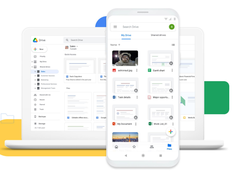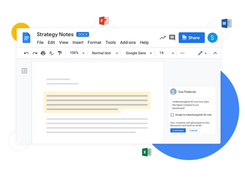Average Ratings 7 Ratings
Average Ratings 25 Ratings
Average Ratings 102 Ratings
Description
Amazon Drive serves as a reliable online storage platform for your media and documents, ensuring security for your photos, videos, and other files. Each Amazon user is entitled to 5 GB of complimentary storage, which is shared with Amazon Photos. You can easily save, organize, share, and access your files across various devices such as desktops, mobiles, and tablets. For those requiring additional space, Amazon Drive provides a range of monthly and annual subscription options. This service allows seamless access to music, documents, images, and videos saved within it. By storing crucial files on Amazon Drive, you can safeguard them even in the event of loss or damage to your Android device. You can upload your content from any computer and enjoy the ability to preview and share it across all your gadgets. Moreover, you can easily upload photos, videos, documents, and a variety of other files directly from your Android device. Regardless of the origin, all content stored in Amazon Drive is accessible from any device. Users can preview various file types, including images, videos, PDFs, and Word documents. The platform also allows you to create folders, organize files by moving them between folders, and efficiently manage your data by finding, renaming, or deleting files as needed. This versatility makes Amazon Drive a convenient choice for all your storage requirements.
Description
Access, share, and store your files effortlessly across any device. Enjoy the initial 15 GB of storage at no cost. With Drive Enterprise, companies are billed solely for the actual storage their employees consume. It includes Google Docs, Sheets, and Slides, ensuring compatibility with Microsoft Office for a smooth experience. Preserve your photos, stories, designs, recordings, videos, and much more. The first 15 GB of storage is complimentary with a Google Account. Files stored in Drive can be accessed from any smartphone, tablet, or computer, allowing your documents to accompany you wherever you venture. You can easily invite others to view, download, and collaborate on your files—all without the hassle of email attachments. Begin your journey with Drive for free today and experience the convenience of cloud storage.
Description
Introducing Microsoft 365, previously known as Microsoft Office 365. Unlock your creativity and accomplish your goals with a suite of tools including Outlook, OneDrive, Word, Excel, PowerPoint, OneNote, SharePoint, Microsoft Teams, Yammer, and more. A subscription to Microsoft 365 grants you access to the latest versions of Office applications, both on your desktop and online, along with timely updates as they are released. Whether you're using a desktop, tablet, or smartphone, Microsoft 365 combined with your device and an internet connection ensures you can maintain productivity from any location. OneDrive ensures that your work is accessible from anywhere, allowing for seamless collaboration and sharing with others. Plus, support is readily available through email, chat, or phone, connecting you with a real person whenever you need assistance. Embrace the power of Office today and find the subscription plan that best suits your needs for ultimate efficiency. Now is the perfect time to elevate your productivity game.
API Access
Has API
API Access
Has API
API Access
Has API
Integrations
Planbox
Saasment
FastField Forms
McCarren AI
Powermemo
Basaas
Cloudnine Realtime
ControlMap
DraftWise
Fleet
Integrations
Planbox
Saasment
FastField Forms
McCarren AI
Powermemo
Basaas
Cloudnine Realtime
ControlMap
DraftWise
Fleet
Integrations
Planbox
Saasment
FastField Forms
McCarren AI
Powermemo
Basaas
Cloudnine Realtime
ControlMap
DraftWise
Fleet
Pricing Details
$5 per month
Free Trial
Free Version
Pricing Details
Free
Free Trial
Free Version
Pricing Details
$5 per user per month
Free Trial
Free Version
Deployment
Web-Based
On-Premises
iPhone App
iPad App
Android App
Windows
Mac
Linux
Chromebook
Deployment
Web-Based
On-Premises
iPhone App
iPad App
Android App
Windows
Mac
Linux
Chromebook
Deployment
Web-Based
On-Premises
iPhone App
iPad App
Android App
Windows
Mac
Linux
Chromebook
Customer Support
Business Hours
Live Rep (24/7)
Online Support
Customer Support
Business Hours
Live Rep (24/7)
Online Support
Customer Support
Business Hours
Live Rep (24/7)
Online Support
Types of Training
Training Docs
Webinars
Live Training (Online)
In Person
Types of Training
Training Docs
Webinars
Live Training (Online)
In Person
Types of Training
Training Docs
Webinars
Live Training (Online)
In Person
Vendor Details
Company Name
Amazon
Founded
1994
Country
United States
Website
www.amazon.com/clouddrive
Vendor Details
Company Name
Founded
1998
Country
United States
Website
google.com/drive
Vendor Details
Company Name
Microsoft
Founded
1975
Country
United States
Website
microsoft365.com
Product Features
Cloud Storage
Access Control
Archiving & Retention
Backup
Data Migration
Data Synchronization
Encryption
File Sharing
Version Control
File Sharing
Audit Trail
Chat / Messaging
Collaboration
Document Management
Drag & Drop
Electronic Signature
Encryption
File Synchronization
Search
User Management
Version Control
Workflow Management
Product Features
Content Collaboration
Client Portal
Cloud Storage
Digital Asset Management
Document Creation / Editing
Document Management
Electronic Signature
Feedback Management
File Sharing
Messaging / Discussion
Real-Time / Interactive Editing
Roles / Permissions
Search
Version Control
Video / Image Editing
Workflow / Approval Process
File Sharing
Audit Trail
Chat / Messaging
Collaboration
Document Management
Drag & Drop
Electronic Signature
Encryption
File Synchronization
Search
User Management
Version Control
Workflow Management
Remote Work
Collaboration
Credential Management
Electronic Signature
Employee Monitoring
Live Chat
Meeting Management
Project Management
Remote Access
Remote Support
Screen Sharing
Softphone
Task Management
Time Zone Tracking
Video Chat
Web Conferencing
Product Features
Collaboration
Brainstorming
Calendar Management
Chat / Messaging
Contact Management
Content Management
Document Management
Project Management
Real Time Editing
Task Management
Version Control
Video Conferencing
Document Collaboration
Access Control / Permissions
Autosave
Chat / Messaging
Cloud Storage
Comments / Annotations
Edit / Change Tracking
Electronic Signature
Multiple File Formats
Pre-made Templates
Search
User Tagging
Version Control
Workflow / Approval Process
Email Management
Data Recovery
Email Archiving
Email Monitoring
Queue Manager
Response Management
Routing
Shared Inboxes
Signature Management
Spam Blocker
Whitelisting / Blacklisting
Employee Communication Tools
Activity / News Feed
Audio / Video Conferencing
Blogs
Chat / Messaging
Employee Directory
Event Calendar
File Sharing
Knowledge Management
Newsletter Management
Surveys & Feedback
Internal Communications
App Integration
Blogs
Chat/Messaging
Email Management
Employee Directory
Event Calendar
Newsletter Management
Photo Gallery
Social Sharing
Survey Management
Telephony
Video Chat
Voice Chat
Office Suites
Calendar & Scheduling
Charts / Graphs
Collaboration Tools
File Management
PDF
Presentations
Spreadsheets
Text Chat
To-Do List / Notes
Web/Video Conferencing
Word Processing
Presentation
3D Objects
Animations & Transitions
Audio Content
Collaboration Tools
Content Library
Customizable Templates
Media Library
Offline Editing
Offline Presenting
Screen Sharing
Search/Filter
Templates
Video Content
Productivity
Collaboration
Database Creation
Document Creation
File Sharing
Notes Management
Office Suite
Presentation Tools
Project Management
Task Management
Team Chat
Remote Work
Collaboration
Credential Management
Electronic Signature
Employee Monitoring
Live Chat
Meeting Management
Project Management
Remote Access
Remote Support
Screen Sharing
Softphone
Task Management
Time Zone Tracking
Video Chat
Web Conferencing
Spreadsheet
Analytics
Audit Trail
Calculators
Charting
Multi-User Collaboration
Templates