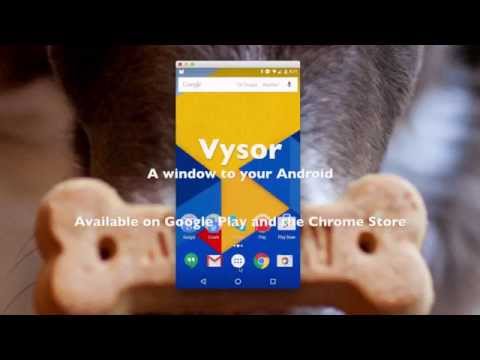Vysor Description
Vysor allows you to access your iOS and Android from your desktop. Play games and use apps to control your iOS or Android. Web or desktop apps, compatible with all operating system. Use your desktop keyboard to type a hundred words per hour on your phone. Point, click, scroll. Your mouse also works. Are you an Android developer Vysor allows you to integrate and use an emulator on a physical device. You can share your device across the office or around the world. Remote devices can be accessed via screen and ADB access. It's as easy as sending a link. Vysor allows you to use an emulator and work seamlessly on a real Android phone. You don't have to touch it. Vysor Share allows you to remotely set up device farms, debug and test your applications on a variety of devices. Vysor Share allows you to share your screen with others for remote assistance. Play games, use apps, and control your Android using your keyboard and mouse.
Pricing
Integrations
Company Details
Product Details
Vysor Features and Options
Vysor User Reviews
Write a Review-
Likelihood to Recommend to Others1 2 3 4 5 6 7 8 9 10
Works well. Pro highly recommended Date: Jul 03 2023
Summary: I've been using and paying for 4 or more years now. I'll continue to do so too. Several of my friends are now fans.
I only recommend it to people I believe are capable of using it and not bothering me with questions.Positive: I've used the product for at least 4 years now. The free version works, but the quality of the picture isn't great. The pro version fixes this and makes it a better experience.
Negative: It doesn't mirror over apps that are sensitive (banking, MFA keys, etc). Copy and paste isn't the best.
Read More...
If it acts up, it's usually the application needs closed and reopened, or chrome needs reset. I believe it's plug in is chrome based....But it rarely acts up. It's stable.