-
Likelihood to Recommend to Others1 2 3 4 5 6 7 8 9 10
Tracking fast with the help of Bordio. Date: Apr 10 2024
Summary: Bordio makes simple things the simplest. Its features are all clear-cut and easy to navigate. For us, we're all about using Bordio's Kanban board with task cards to handle our daily warehouse operations. Yes, other project managers offer a Kanban view too, but Bordio keeps it simple. It's also really handy to see completed tasks remain on the board.
Positive: No fancy features, just useful and efficient ones.
Negative: Probably, that they do not have a table option in the notes section because I like numbers to be organized in a table.
Read More... -
Likelihood to Recommend to Others1 2 3 4 5 6 7 8 9 10
Bordio’s system gives us more clients. Date: Apr 10 2024
Summary: We're trying to get the word out about our business. We think the stuff that we do should be reaching to thousands of people. We picked up Bordio to get our content sorted for the month, making sure we stay active on our social media channels. The best part? Bordio is not only easy to handle but also loaded with genuinely useful features.
Positive: Compared to other task management tool, Bordio is the only that doesn’t make my eyes crossed!
Negative: I like its minimalism, but I wish there’s a brighter color scheme.
Read More... -
Likelihood to Recommend to Others1 2 3 4 5 6 7 8 9 10
A sales person's dream tool. Date: Apr 10 2024
Summary: I'm not saying It's the perfect app, but I can confidently say it's one of the best. If you’re looking for an app that will does the tracking job for you, then get Bordio. Although its interface is pretty simple, it makes your process automated. Updates and messages are real-time and you get notifications about any changes made in the task card. Also, the app version is as useful and functional as the web version.
You know why its perfect? Because it is simple yet powerful. Its a startup brand, but it deserve some recognition thats why I’m writing a review which I dont actually do.Positive: Minimal learning curve and useful features.
Negative: Would like to be able to insert a table in the notes sections for easier data representation.
Read More... -
Likelihood to Recommend to Others1 2 3 4 5 6 7 8 9 10
Cheaper and much better version of Trello! Date: Apr 10 2024
Summary: We’ve save so much since we used Bordio. It’s cheap but doesn’t skimp on the cool features. That’s value for money, right? We can do 10 projects at a time and doesn’t complicate our process. Trello was our before tool, but it got expensive when we tried to get the paid version. It didn’t justify the things we can do in the app, that’s why we tried to find a cheaper one. Luckily, we came across Bordio while searching for a cheap but effective project management tool. Believe me, it’s better than trello. Try it and discover it to yourself.
Positive: It’s cheap compared to the value and functionality you get from it.
Negative: I don’t think they have an annual membership fee.
Read More... -
Likelihood to Recommend to Others1 2 3 4 5 6 7 8 9 10
Customer satisfaction at its finest Date: Apr 09 2024
Summary: Since Bordio is a startup company, they’re probably quite hands-on with every aspect of it. I just hope it continues until they become known in the industry. Because I really appreciate that I can get fast responses and helpful answers whenever I have to email them. I don’t have to sit around waiting for a week to get a reply to my concern. Also, the more I use it, the more I get comfortable with it. I feel like it’s become part of my system that if I lost it, it would be hard to make it throughout the day. For a $5/month fee, Bordio is a steal. It’s worth the try. I’m telling you.
Positive: Bordio’s customer support is easy to reach and responsive. Based on my experience, I didn’t have to wait for a week for a reply. Also, they keep updating their features.
Negative: I hope they read this and create a table option in the notes section. That’ll be a great add on!
Read More... -
Likelihood to Recommend to Others1 2 3 4 5 6 7 8 9 10
Bordio for small businesses. Date: Apr 09 2024
Summary: Bordio’s simplicity and clarity are unmatched. Everything you need to see, from task notes and deadlines, to attached files, is right there in front of you. It takes away the complicated system of using too many pages and unnecessary mouse actions just to update a task status. It’s all about getting a quick overview of what's going down in your business at any given moment. Having a single-board view is like having a big monitor of our entire branch operations. I don’t have to watch every single repairmen in the shop to see that they’re doing their task.
Positive: I like that everything can be seen at a glance, making it easy to use.
Negative: We’ve been using Bordio for our everyday task management, but it would be better if they also have a time in and out of all added members.
Read More... -
Likelihood to Recommend to Others1 2 3 4 5 6 7 8 9 10
Try Bordio for your team. Date: Apr 09 2024
Summary: I find Bordio very helpful in monitoring our company’s tasks and prioritize. The mobile version is mostly efficient when I have to be out of the office because I can check any schedule meetings and deadlines. I can also add a new task on the go that needs to be urgently done. Communication has become better with Bordio, too, because I can reply to my team leaders’ messages instantly without going off the app. My whole company has been using Bordio for months now, and we’ve never been this organized and connected since.
Positive: Everyone can use it, even the most senior employee of your company. It’s so simple to use.
Negative: I love the messaging features of Bordio, but I would enjoy it even more if it has gifs and emoji options.
Read More... -
Likelihood to Recommend to Others1 2 3 4 5 6 7 8 9 10
Easy to use for scheduling events and meetings. Date: Apr 09 2024
Summary: I haven't really tried other PM app with this kind of Google interaction. Let me tell you why. First, setting up an event is easy.It is like creating a task card. You can also add the people you want to attend the meeting even if they are not in Bordio. You just need their email. Then, They will receive an email with the meeting's details and respond with a decline or accept status.Their responses will be in the task card so you don't have to check your email for confirmation.
Of course, this schedule will also show up to your Google calendar. How cool is that?Positive: It serves its function as a project management tool.
Negative: I don't really have issues with Bordio's features.
Read More... -
Likelihood to Recommend to Others1 2 3 4 5 6 7 8 9 10
It's capabilities exceed our expectations Date: Apr 08 2024
Summary: You do not have to pay full price just to experience how useful Bordio is. Its free version is more than enough to do organize a simple project. There’s nothing fancy about it, so it is easier to navigate it from the get-go. I have used different PM platforms for personal use, so I know that Bordio is the one my crew would love to use. It’s a very promising app to use.
Positive: You can get so much just even just for the free version. But, with the paid version, it has become a more powerful tool to do exactly what we want!
Negative: I can’t think of anything major aside from a dark mode option.
Read More... -
Likelihood to Recommend to Others1 2 3 4 5 6 7 8 9 10
Staying consistent with Bordio. Date: Apr 08 2024
Summary: The only reason why a creator cannot put out content instantly, it’s because he doesn’t manage his content calendar effectively… and probably, hasn’t found Bordio. Bordio is just a good way to manage anyone’s tasks because of its intuitive interface. It’s so easy to learn and adapt to.
Positive: Everything is easy to setup. Literally takes only 1-2 steps to use a feature.
Negative: A little bit of popping colors would be great because it makes me more inspired to create new creatives.
Read More... -
Likelihood to Recommend to Others1 2 3 4 5 6 7 8 9 10
The one we use for staff scheduling. Date: Apr 08 2024
Summary: Transparency is key to an efficient scheduling. I used to receive complaints about unfair shifts and schedule. But Bordio helped me settle this once and for all. Planning our shifts and daily operations is now something I actually enjoy. The filter function makes it easier for me to single out a member and see his availability for the week, and pop him a messaging to confirm it.
The real thing about using Bordio as management tool is it encourage better communication and transparency. Everyone on the team can see who's working when. It's all out in the open, so everyone feels there’s balance.Positive: I can see everyone’s schedule at a glance, and easily filter whose timetable I want to see.
Negative: Clock in and clock out system is a nice add on to Bordio’s features.
Read More... -
Likelihood to Recommend to Others1 2 3 4 5 6 7 8 9 10
Task management + messaging app Date: Apr 08 2024
Summary: Bordio deserves a good review. It didn’t show up through flashy ads, it’s like a hidden gem I found in the middle of nowhere. And I’m glad I did. Leading an editing a team of 5, I wanted a space where everyone's thoughts and files could live together in one place. Google Drive used to be our go-to, but Bordio changed everything for us - docs, chats, you name it, it’s in Bordio.
The best deal about Bordio is the built in notes features and messaging box that keep my whole team connected and coordinated.Positive: All of features are helpful in making our editing process better and faster.
Negative: I wish I could customized the notes features even more so it’ll suit my editing.
Read More... -
Likelihood to Recommend to Others1 2 3 4 5 6 7 8 9 10
Bordio is key for efficient task management. Date: Apr 05 2024
Summary: We leverage Bordio to maximize productivity and ensure that every team member is aware of their daily responsibilities. It stands out for its ability to set estimated times for tasks, facilitate a balanced workload, and gives clear expectations for each team member. This feature is crucial in planning and assigning work fairly across our team, eliminating any confusion about our daily tasks and their completion timeframes.
Positive: What I like about Bordio is how I can easily set estimate time for each task. It allows me to calculate everyone’s workload keeping it fair for everyone.
Negative: A time tracker could be good but maybe too much.
Read More... -
Likelihood to Recommend to Others1 2 3 4 5 6 7 8 9 10
We had a smooth launch. All thanks to Bordio. Date: Apr 05 2024
Summary: I think Bordio’s developers wanted project management to be as easy as possible. From its interface design to its features, Bordio aims to simplify any type of work. As a matter of fact, we didn’t have any issues during the planning and launching of our new fitness project. It even made my team more engaged in making our project a success. Now, we’re looking to keeping Bordio as our main PM app for how helpful it was for us.
Positive: We like Bordio because of its features. We had the kanboard view and calendar view, we used it for files and links storage, it’s also our communication app.. Basically everything we needed was in Bordio.
Negative: I would like to see more color choices added.
Read More... -
Likelihood to Recommend to Others1 2 3 4 5 6 7 8 9 10
I’m glad we’ve tried Bordio for our recent campaign. Date: Apr 05 2024
Summary: Bordio is simple, but comprehensive. It has the ability to incorporate all research results directly into the platform. For sales professionals, this means that everything from contact details to images and other relevant data can be stored and accessed in one place, eliminating the need to switch between different tools. That is why I was so glad we tried Bordio… for sure, we’ll continue using it.
Positive: We can create unlimited list of projects or client pages within the app and put every information and data we need to start contacting them.
Negative: It didn’t have a default profile for prospect clients.
Read More...
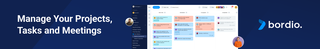
Bordio Reviews
Pricing Starts At:
$5.99 per user per month