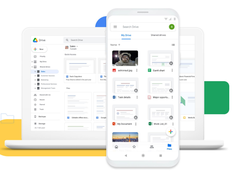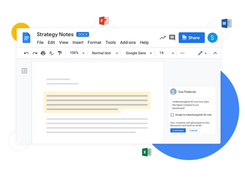Average Ratings 5 Ratings
Average Ratings 25 Ratings
Description
Safeguard your essential business information with reliable and straightforward data protection and recovery through automatic cloud backup. Carbonite Safe™ is a tailored data backup solution specifically designed for organizations like yours, ensuring that installation and usage are user-friendly, so you won't need any specialized IT training to keep your data secure and accessible. It enables you to protect files across servers, external storage devices, and up to 25 computers, while also offering straightforward recovery options for computers that have fallen victim to ransomware—without the need to pay a ransom. You can oversee your online backups and retrieve files from any device through a secure, web-based dashboard, helping you fulfill data retention requirements efficiently. This business cloud backup is adaptable to your specific needs; whether you're restoring an individual file or an entire directory system, it can be accomplished in just a few clicks. Advanced encryption safeguards your data during transmission and storage, ensuring it never remains in an unsecured state. Unlike many other companies that impose additional fees for support, Carbonite Safe provides assistance from our award-winning team of experts at no extra cost, ensuring you have the help you need whenever you require it. This comprehensive approach to data protection not only enhances peace of mind but also allows your business to operate smoothly, knowing that your critical information is well-protected.
Description
Access, share, and store your files effortlessly across any device. Enjoy the initial 15 GB of storage at no cost. With Drive Enterprise, companies are billed solely for the actual storage their employees consume. It includes Google Docs, Sheets, and Slides, ensuring compatibility with Microsoft Office for a smooth experience. Preserve your photos, stories, designs, recordings, videos, and much more. The first 15 GB of storage is complimentary with a Google Account. Files stored in Drive can be accessed from any smartphone, tablet, or computer, allowing your documents to accompany you wherever you venture. You can easily invite others to view, download, and collaborate on your files—all without the hassle of email attachments. Begin your journey with Drive for free today and experience the convenience of cloud storage.
API Access
Has API
API Access
Has API
Integrations
Shift
AdBraze
Artwork Flow
Avaza
Business Importer
Cynoia
EdrawMax
Fluency
FontBase
Kantata
Integrations
Shift
AdBraze
Artwork Flow
Avaza
Business Importer
Cynoia
EdrawMax
Fluency
FontBase
Kantata
Pricing Details
$6 per month
Free Trial
Free Version
Pricing Details
Free
Free Trial
Free Version
Deployment
Web-Based
On-Premises
iPhone App
iPad App
Android App
Windows
Mac
Linux
Chromebook
Deployment
Web-Based
On-Premises
iPhone App
iPad App
Android App
Windows
Mac
Linux
Chromebook
Customer Support
Business Hours
Live Rep (24/7)
Online Support
Customer Support
Business Hours
Live Rep (24/7)
Online Support
Types of Training
Training Docs
Webinars
Live Training (Online)
In Person
Types of Training
Training Docs
Webinars
Live Training (Online)
In Person
Vendor Details
Company Name
Carbonite
Founded
2005
Country
United States
Website
www.carbonite.com
Vendor Details
Company Name
Founded
1998
Country
United States
Website
google.com/drive
Product Features
Backup
Backup Log
Backup Scheduling
Cloud Backup
Compression
Continuous Backup
Encryption
Incremental Backup
Local Server Options
Remote Server Options
Secure Data Storage
Web Access / Restoration
Business Continuity
Backup Log
Backup Scheduling
Compression
Continuous Backup
Encryption
Incremental Backup
Local Server Options
Multiple System Support
Remote Server Options
Secure Data Storage
Web Access / Restoration
Data Center Backup
Continuous Data Protection
Deduplication
Encryption
File Archival
File Compression
Platform Agnostic
Regular Snapshots
Reporting / Analytics
Data Recovery
Web Access / Restoration
Backup Log
Backup Scheduling
Compression
Continuous Backup
Encryption
Incremental Backup
Local Server Options
Multiple System Support
Remote Server Options
Secure Data Storage
Data Replication
Asynchronous Data Replication
Automated Data Retention
Continuous Replication
Cross-Platform Replication
Dashboard
Instant Failover
Orchestration
Remote Database Replication
Reporting / Analytics
Simulation / Testing
Synchronous Data Replication
Disaster Recovery
Administration Policies
Bare-Metal Recovery
Encryption
Failover Testing
Flexible Data Capture
Multi-Platform Support
Multiple Data Type Support
Offline Storage
Server Backup
Backup Scheduling
Bare-Metal Restore
Compression
Continuous Backup
Differential Backup
Disaster Recovery
Encryption
Incremental Backup
VM Backup
Product Features
Content Collaboration
Client Portal
Cloud Storage
Digital Asset Management
Document Creation / Editing
Document Management
Electronic Signature
Feedback Management
File Sharing
Messaging / Discussion
Real-Time / Interactive Editing
Roles / Permissions
Search
Version Control
Video / Image Editing
Workflow / Approval Process
File Sharing
Audit Trail
Chat / Messaging
Collaboration
Document Management
Drag & Drop
Electronic Signature
Encryption
File Synchronization
Search
User Management
Version Control
Workflow Management
Remote Work
Collaboration
Credential Management
Electronic Signature
Employee Monitoring
Live Chat
Meeting Management
Project Management
Remote Access
Remote Support
Screen Sharing
Softphone
Task Management
Time Zone Tracking
Video Chat
Web Conferencing