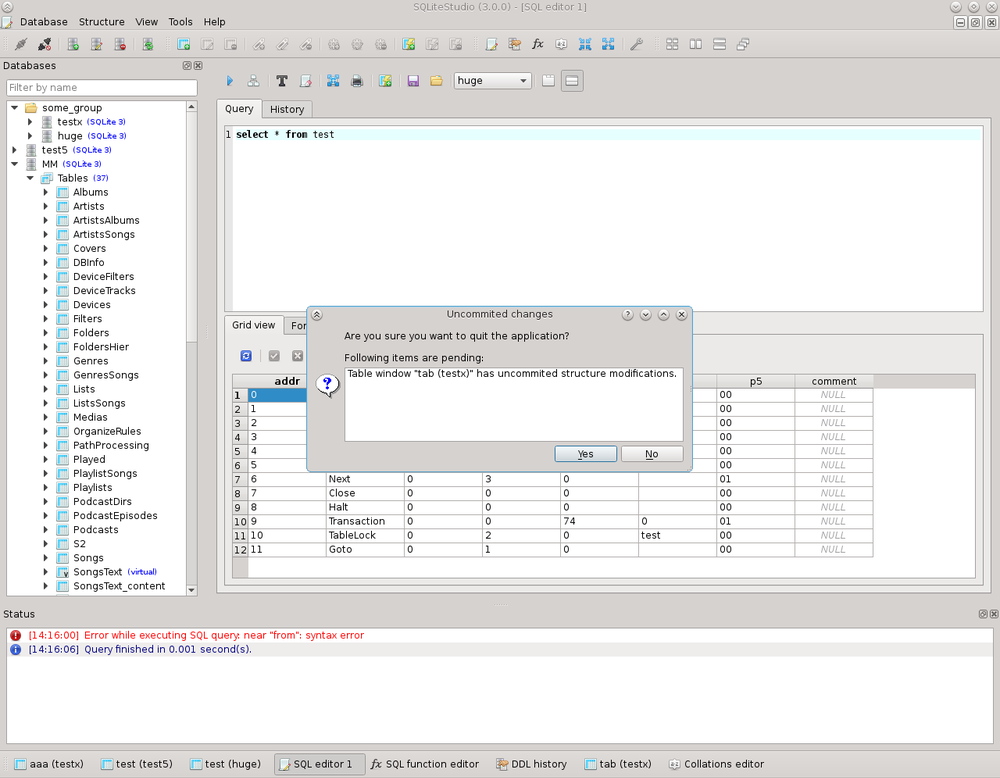RazorSQL
RazorSQL is a SQL query tool, a database browser, SQL editor and database administration tool for Windows and macOS, Mac OS X and Linux. RazorSQL can connect to more than 40 databases and has been tested on them. View database objects including schemas, tables and columns, primary and secondary keys, views and indexes, procedures and functions, and more. Visual tools to create and modify, describe, execute, and delete database objects like tables, views and indexes, stored procedure, functions, triggers, etc. Multi-tabular display of queries, with options for filtering and sorting, searching, etc. You can import data from many formats, including Excel spreadsheets, fixed-width files, and delimited files. It comes with a robust relational database (HSQLDB), which is ready to use straight out of the box.
Learn more
JackDB
A fully interactive SQL editor allows you to create and execute queries. JackDB offers everything you need in a database client: syntax highlighting and code formatting as well as intelligent autocompletion. Snippets let you save and share your most important SQL queries. Simply create and save any query in JackDB and then share the snippet with your team. Everyone has access to the latest version of a snippet if anyone updates it. JackDB is committed to security. Roles are a convenient and secure way of limiting database access to authorized users, and granting new users access to data sources. You can view everything in your database, not just views and tables. View your schemas, indexes, and other system details like tablespaces or user sessions.
Learn more
PopSQL
PopSQL is the evolution of legacy SQL editors like DataGrip, DBeaver, Postico.
We provide a beautiful, modern SQL editor for data focused teams looking to save time, improve data accuracy, onboard new hires faster, and deliver insights to the business fast.
With PopSQL, users can easily understand their data model, write version controlled SQL, collaborate with live presence, visualize data in charts and dashboards, schedule reports, share results, and organize foundational queries for search and discovery.
Even if your team is already leveraging a large BI tool, like Tableau or Looker, or a hodge podge of SQL editors, PopSQL enables seamless collaboration between your SQL power users, junior analysts, and even your less technical stakeholders who are hungry for data insights.
* Cross-platform compatibility with macOS, Windows, and Linux
* Works with Snowflake, Redshift, BigQuery, Clickhouse, Databricks, Athena, MongoDB, PostgreSQL, MySQL, SQL Server, SQLite, Presto, Cassandra, and more
Learn more
Database Tour Pro
These are just a few of the areas Database Tour offers competitive advantages over other database tools on the market. Prepare database queries in SQL editors using syntax highlighting, code completion and Ctrl+clickable objects. Multiple windows can be opened with different transactions. Multi-statement SQL scripts can be executed. Each query window's SQL execution statistics can be collected. You can perform useful operations with databases such as replacing text, batch processing, and searching. Database Tour data grids allow you to view CLOB/MEMO (large-text) and graphic data, expand rows and use autoscrolling, sorting group of records, selecting groups of records, copying data, etc. Conditional formatting allows data in tables to be highlighted based on their content. A tool is available to work with BLOB fields such as large graphics and text.
Learn more