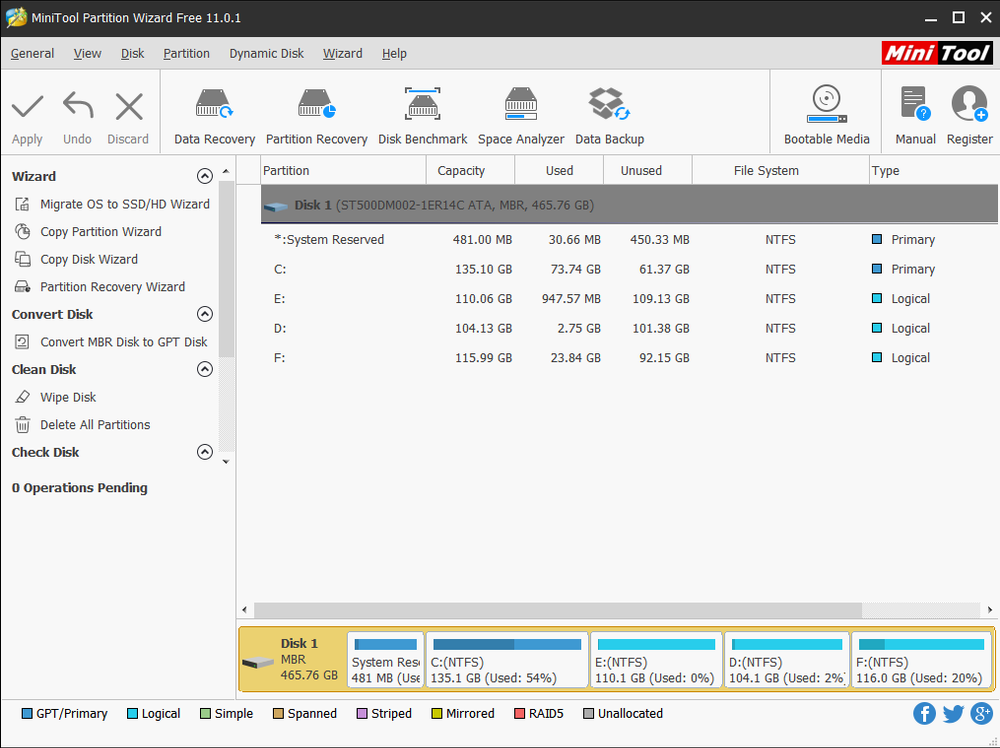MiniTool Partition Wizard Description
MiniTool Partition Wizard, a partition manager for home and office users, is available. It provides comprehensive disk partition management functions that allow for flexible partitioning, optimization, and management of your computer. This high-performance tool ensures optimal disk space distribution and a perfect hard disk structure.
Pricing
Single License for 1 PC
Not Support Data Recovery
Snap-in WinPE Bootable Builder
For Windows 10/8.1/8/7
Integrations
Company Details
Product Details
MiniTool Partition Wizard Features and Options
MiniTool Partition Wizard User Reviews
Write a Review-
Likelihood to Recommend to Others1 2 3 4 5 6 7 8 9 10
Best disk manager for your system Date: Dec 08 2020
Summary: MiniTool Partition is a great tool with lot of features available and it comes with 2 more types of subscription.
Positive: Its support perfectly Windows operating system but don't know about Mac.
Interface is arranged in proper manner so it's easy to understand.
You can perform disk wipe, disk partition, change labels, split or merge partition and many others features.
MiniTool Partition also help you move you os from HHD to SSD without losing any data Which is best thing.Negative: There are no cons that I've observed in MiniTool but just want to inform, you need to purchase MiniTool Partition because there are lot of features which are locked in the free version.
Read More... -
Likelihood to Recommend to Others1 2 3 4 5 6 7 8 9 10
Comprehensive Disk utility Date: Jul 03 2020
Summary: MiniTool Partition Wizard is an all-in-one software for all your disk drive needs. It easily lets you perform any operations on your HDD or SSD and is loaded with useful features. I have been using the free version for almost a decade now and have very little complaints for it. The free version works great and the pro version is even better with an affordable lifetime license.
Positive: Great interface with frequent updates
Format or re-partition hard disk drives
Convert between disk filesystems
SSD performance analytics and tools
Disk Benchmark feature
Free versionNegative: It takes a little bit of learning for beginners so they can maybe include a lite version just for basic tasks as any beginner can by mistake erase their drive with this. Apart from that it just works great.
Read More... -
Likelihood to Recommend to Others1 2 3 4 5 6 7 8 9 10
Partition and Data Recovery tools under one roof. Date: Jun 19 2020
Summary: It's a great tool for partition related tasks and it gets the job done pretty quick. Been using it for over 8 years and is always my go to tool.
Positive: Even the free version gets a lot of work done for the average user. You can extend, shrink, merge, create and remove partitions easily.
It also has options to work with a variety of filesystem formats.
Very stable
Doesn't have intrusive or annoying ads.
Partition and Data Recovery works to a great extent.Negative: Data recovery is not included in the Pro version. No file viewer for other filesystems such as hfs+ or APFS.
Read More... -
Likelihood to Recommend to Others1 2 3 4 5 6 7 8 9 10
Great tool for all types of drives/discs Date: Jun 17 2020
Summary: Minitool has saved me more than once when I had a stubborn hard disc or SD card. I've not had a problem drive it couldn't reformat or re-partition.
Positive: I've used Minitool Partition Wizard on everything from large NAS hard discs to 8gb micro usb cards. The system is pretty straight forward and you are asked to confirm and apply your changes before it actually happens to avoid overwriting drives/data.
Negative: With all the warnings, there is a potential for you to damage the hard drive your operating system is running if you are not following directions or are unsure drive you are actually making a change to.
Read More...
- Previous
- You're on page 1
- Next