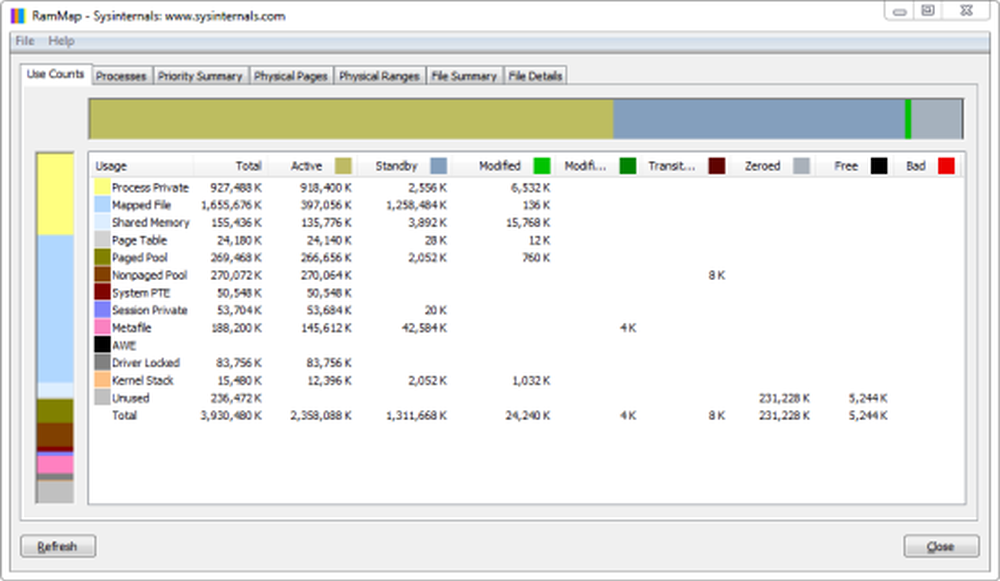DriveStrike
DriveStrike is simple to use, implement, and manage. DriveStrike allows you to perform remote wipe, remote lock, or remote locate commands on any platform. Mobile device management MDM for mobile platforms. Integrated drive encryption support. Our support team is available to answer any questions, help you install our services, or manage your account. It's never been easier to protect your data and devices. We are happy to answer any questions you may have or help you understand how to best protect your data. Protect your business with a device- and data protection platform that keeps all devices protected with a single solution. Your Workstations, iPads and iPads, Smartphones as well as Tablets, Tablets, Tablets, and Laptops will be protected, organized, secure, & protected.
Learn more
Secure Eraser
Secure Eraser: Secure Data Deletion, Shredders Your Files & Folders.
Just because it has been removed from your hard drive doesn't mean that it is gone forever. Anyone can restore the information as long as it was not overwritten. It becomes more difficult if the computer has been resold, or given away.
Secure Eraser employs the most well-known method of data disposal. It overwrites sensitive information so that it cannot be recovered even with specialized software. Our award-winning solutions for permanently destroying data eliminate cross-references that may leave traces of deleted files within the allocation table of your hard disk.
This Windows software is easy to use and can overwrite sensitive data up to 35 times, regardless of whether they're files, folders or drives, recycle bins, or traces of surfing. You can also delete files that you have already deleted but not for good.
Learn more
RAMRush
RAMRush is a no-cost tool designed for optimizing and managing memory on Windows operating systems. This software effectively enhances memory utilization, liberates physical RAM, and improves overall system performance. By employing an intelligent memory management approach, RAMRush enables your RAM to operate more efficiently. It serves as a preventative measure against system crashes and memory leaks, ensuring your computer functions smoothly. Both novices and seasoned users will find RAMRush to be user-friendly yet powerful. There's no need for prior experience or advanced computer skills to benefit from its features! As a freeware option, it is available for download at no cost, and you can use it without any charges. It is completely clean, free from spyware or adware, and is designed to boost system performance. Additionally, RAMRush increases the available memory, defragments system physical memory, recovers memory used by Windows applications, eliminates memory leaks, and prevents crashes related to memory issues. Furthermore, it provides real-time data on CPU and RAM usage, allowing users to monitor their system's performance effectively.
Learn more
Mem Reduct
A streamlined application designed for real-time memory management allows users to monitor and optimize the system memory on their computers. Utilizing undocumented internal system capabilities (Native API), this software can effectively clear various elements of system cache, including the working set and standby page lists, achieving variable results ranging from approximately 10% to 50% improvement. While the application is compatible with Windows XP SP3 and subsequent versions, certain advanced features are exclusive to Windows Vista and later operating systems. It offers an efficient solution for users looking to enhance their system's performance by managing memory resources more effectively.
Learn more