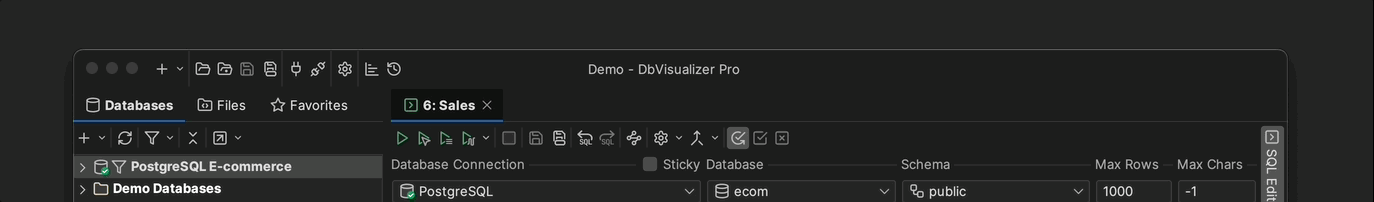DbVisualizer Description
DbVisualizer is one of the world’s most popular database clients.
Developers, analysts, and DBAs use it to advance their SQL experience with modern tools to visualize and manage their databases, schemas, objects, and table data and to auto-generate, write and optimize queries.
It has extended support for 30+ of the major databases and has basic-level support for all databases that can be accessed with a JDBC driver. DbVisualizer runs on all major OSes.
Free and Pro versions are available.
Pricing
To gain access to Pro versions released after a license expired a license renewal is offered. The renewal costs starts at $89/per year.
A volume discount is applied on all orders of 4+ licenses and the Pro license is offered for free to students and teachers.
Multi year terms are available and includes additional discounts.
Integrations
Company Details
Product Details
DbVisualizer Features and Options
Database Software
IDE Software
Data Visualization Software
Data Analysis Software
DbVisualizer Lists
-
Likelihood to Recommend to Others1 2 3 4 5 6 7 8 9 10
DbVisualizer Review: A Reliable, All-In-One SQL Workbench for Serious Database Work Date: Nov 29 2025
Summary: I’ve been using DbVisualizer for a while, and it’s honestly one of the most versatile database tools I’ve worked with. What stands out to me is how consistent the experience is across different databases and operating systems. Whether I'm querying MySQL, exploring a PostgreSQL schema, or troubleshooting in SQL Server, the interface and workflow stay the same—huge productivity boost.
The intelligent autocomplete, visual query builder, and the ability to deeply customize the UI make it feel like a tool that fits the way I work, not the other way around. It’s stable, fast, and feature-rich without being overwhelming. The Free version is already solid, but the Pro features definitely elevate it for heavier or professional use.Positive: Supports 30+ databases (MySQL, PostgreSQL, Oracle, SQL Server, Cassandra, Snowflake, BigQuery, etc.)
Cross-platform: runs smoothly on Windows, macOS, and Linux
Excellent SQL editor with smart autocomplete, snippets, variables, and formatting
Visual query builder that helps when working with complex joins
Very customizable: layouts, key bindings, themes, favorites, workflows
Strong database visualization tools (schemas, objects, relations)
Secure and enterprise-friendly with strong configuration options
Free version available with enough features for most usersNegative: Pro version can feel pricey for casual users
Read More...
UI is powerful but slightly dense—new users may need some time to adjust
Large result sets can load slower compared to lighter-weight SQL tools
Not as cloud-native as some newer competitors -
Likelihood to Recommend to Others1 2 3 4 5 6 7 8 9 10
Best DB Managing SW Date: Jul 15 2025
Summary: Best DB Managing SW supporting multiple different DBs in one solution. I've been using this SW for over 10 years almost daily. I've used it and discovered for my past company and after left I bought my own license and still using this SW. I appreciate regular updates and new features that keeps SW on top.
Positive: Wide DB support range
Support forum
Regular updates
Adding new interesting features
Price
Multiplatform supportNegative: Nothing to complain about
Read More...
Didn't find anything that should bother me :-) -
Likelihood to Recommend to Others1 2 3 4 5 6 7 8 9 10
My go-to database tool Date: Jun 06 2025
Summary: Overall long term customer, very happy with the product. I have tried using other tools over the years, though I always gone straight back to DbVisualizer. Lots of functionality and easy to navigate structures and generate queries.
Positive: Designed well and easy to use. Much easier than IDE tools and switching between environments with safety nets is seamless. The prediction tools also make developing queries fast.
Negative: I don't really have any specific issues, though I would love to see more optimisation features in the future.
Read More... -
Likelihood to Recommend to Others1 2 3 4 5 6 7 8 9 10
Long term and very happy customer Date: Jun 05 2025
Summary: This has been my go to SQL Client for the past 5 years. They have a great product with excellent support and a vibrant community.
Positive: One GUI to rule them all! DbVisualizer is a universal client management that you can use for many popular databases from mySQL, MS SQL Server, MongoDB, PostgreSQL, and many more. Really easy UI interface and works in Windows, Linux, and Mac OS!
Negative: I don't really have any complaints about DbVisualizer!
Read More... -
Likelihood to Recommend to Others1 2 3 4 5 6 7 8 9 10
Easy to use across multiple database platforms Date: Jun 05 2025
Summary: We needed a tool to just be able to get data out of RDMS'. This fit the bill. It uses a JDBC common denominator to give the same experience no matter your environment - - I personally use it currently with 6 different RDMS'. (SQL Server, Sybase, Informix, PostGres, MySQL, Oracle)
Sometimes you just need a quick tool to get your data out.Positive: Easy to install and configure; use same interface across multiple database platforms. Quick and dirty use of SQL while still being able to do things like browse tables.
Negative: Rough upgrade process, but the most recent major release fixed this with a more automatic process.
Read More... -
Likelihood to Recommend to Others1 2 3 4 5 6 7 8 9 10
My Favorite Database Tool Date: Jun 04 2025
Summary: I prefer DbVis over all the other similar products I have tried. I also have received online support.
Positive: Easy to use and easy to get new team members using the product. Clear menu items. Great online user guide.
Negative: I do not have many complaints about DbVis. I have been able to troubleshoot my problems with the online user guide.
Read More... -
Likelihood to Recommend to Others1 2 3 4 5 6 7 8 9 10
Longtime user still loves it Date: Jun 04 2025
Summary: I've used DbVisualizer to access data for over 10 years. It makes doing my job so easy that I'd hate to have to work without it.
Positive: Easy to use (setting up connections, looking at databases/tables, saving code) and makes coding and database access fast and efficient
Negative: Nothing negative to say about this product, I've always been able to do everything I need to with it.
Read More... -
Likelihood to Recommend to Others1 2 3 4 5 6 7 8 9 10
Excellent product Date: Jun 04 2025
Summary: Overall I am a satisfied customer. I have not used a lot of other similar tools to compare it to. Maybe that is because I did not have to as this products gets the job done for me.
Positive: Ease of use. Ease of updating. I have never used support so I cannot comment as to how good the support is.
Negative: The search UI is a little weird and I think it could be a little better but I am not a UI person.
Read More... -
Likelihood to Recommend to Others1 2 3 4 5 6 7 8 9 10
DBVisualizer - Very Useful Date: Jun 04 2025
Summary: DBVisualizer is a very practical and reliable tool for managing and querying databases. It’s easy to use, supports multiple database types, and offers powerful features even in the free version.
Positive: Very easy to use, supports many DBs, great SQL editor with auto-complete, and helpful export options.
Negative: Free version has some limitations; performance can slow down with very large datasets.
Read More... -
Likelihood to Recommend to Others1 2 3 4 5 6 7 8 9 10
Best SQL dev tool Date: Jun 04 2025
Summary: The best sql development tool I have used. Been using DbVis 17+ years. The product keeps getting better.
Positive: Connect to most databases
Ease of use
Flexibility in export of data
command line options
easily switch between database connectionsNegative: No major cons. If you forget to extend the heap size when pulling very large amounts of data, the application can lock up.
Read More... -
Likelihood to Recommend to Others1 2 3 4 5 6 7 8 9 10
running on Mac OS Date: Jun 04 2025
Summary: Overall, I really like DbVisualizer. It allows me to perform my job easily and efficiently, and it’s one of the few SQL tools that is truly Mac-friendly.
Positive: Super clean design, with ability to connect to multiple databases at the same time, and it runs on Mac!
Negative: there are two things that I would like to see:
Read More...
1. cross platform queries
2. ability to do simple manipulation of the result sets, such as sum, avg, pivot, without sending the output to excel -
Likelihood to Recommend to Others1 2 3 4 5 6 7 8 9 10
My Go To IDE for All Things SQL Date: Jun 04 2025
Summary: I use DBVis to connect to SQL Server, MySQL, and Postgres daily. It meets every need and does it simply. I have recommended it to numerous people and will continue to do so in the future.
Positive: - The user interface is intuitive making it very easy to use.
- Connects to everything.
- Reasonably Priced.
- It is still being improved.Negative: - I wish there was a way that I could manage MySQL users in DBVis.
Read More... -
Likelihood to Recommend to Others1 2 3 4 5 6 7 8 9 10
DBVisualizer is outstanting for macOS users Date: Jun 04 2025
Summary: DbVisualizer is a powerhouse SQL client that delivers across the board. Whether you're a casual user or a daily SQL warrior, it's a must-have tool that combines cross-platform support, rich features, and long-term reliability. Highly recommended!
Positive: As a longtime Mac user, I've relied on DbVisualizer for years, and it continues to impress. It's incredibly versatile; handling every SQL engine I’ve thrown at it with ease, from PostgreSQL to Snowflake and everything in between. The interface is intuitive, the performance is rock-solid, and it’s consistently stable even under heavy workloads. It’s a dependable tool I trust daily.
Negative: No real cons to mention; it's been solid and reliable.
Read More... -
Likelihood to Recommend to Others1 2 3 4 5 6 7 8 9 10
The best and stable db tool Date: Jun 04 2025
Summary: Great tool. I would advise everybody to try it out. Make it easier for yourself and get the professional version
Positive: I've use DbVisualizer for over 12 years now. I worked with others on Jobs but given the chance i install DbVisualizer
Negative: The window management could be more flexible.
Read More... -
Likelihood to Recommend to Others1 2 3 4 5 6 7 8 9 10
DbVis, a must have and ever improving tool Date: Mar 22 2025
Summary: Overall, a really good tool to in the toolbox. I use it heavily; seldom a day that I don't. Support team is quite responsive, too, if I have problems or suggestions.
Positive: I love table column sorting/filters, the new workspace feature, db specific object handling like Oracle's sequences.
Negative: When I have a lot of tables open, the popup on the right side gets a bit unwieldy. It would be nice to have that as a drag and drop list since dragging the tabs of open tables is difficult when you have 30 tables open and the title is so long (yes, I've customized those).
Read More...